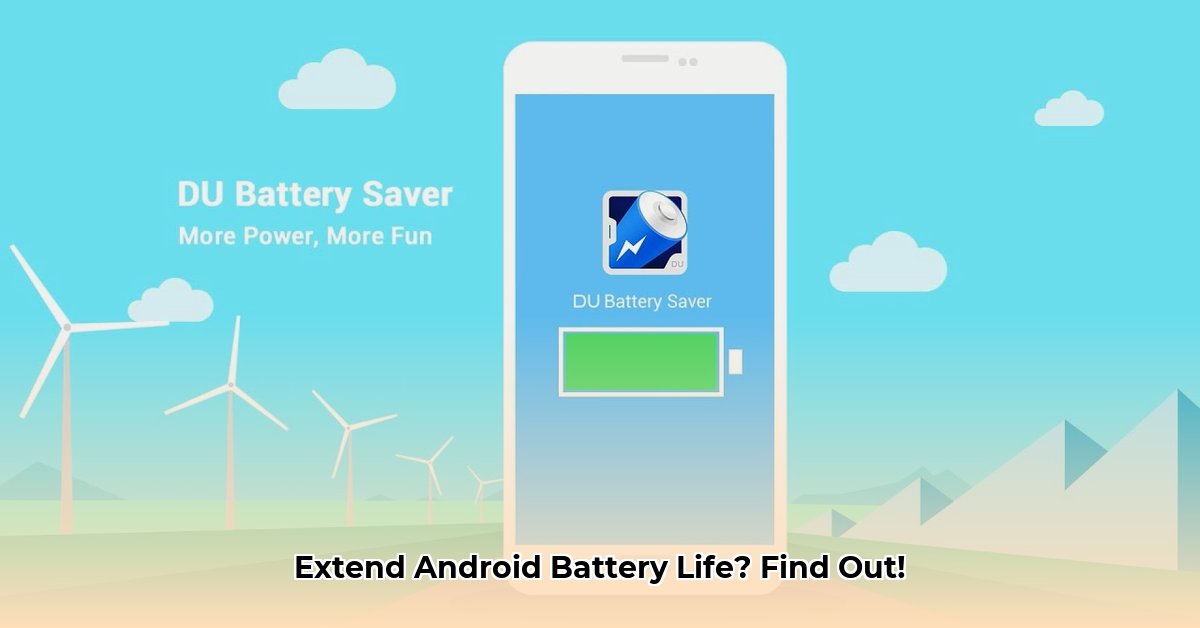
Does DU Battery Saver deliver on its promise of significantly extending Android battery life? This review analyzes the app's features, performance claims, and potential drawbacks to help you decide if it's the right choice for your device.
Feature Breakdown: What DU Battery Saver Offers
DU Battery Saver boasts a suite of features aimed at optimizing battery performance. These include various power-saving modes (pre-set configurations adjusting phone settings for power conservation), app management tools (allowing users to limit background activity of individual applications), and battery health reports (providing a snapshot of battery usage and identifying power-hungry apps). The app also includes charging optimization and temperature monitoring features.
Performance Analysis: Does It Live Up to the Hype?
DU Battery Saver prominently claims a 50% battery life extension. However, this assertion lacks substantial independent verification. User experiences are highly variable, ranging from significant improvements to negligible changes or even a negative impact. This inconsistency highlights how factors such as device model, Android version, and user behavior significantly influence the app's effectiveness. The app's impact, therefore, remains uncertain and requires further rigorous testing. Does the app's performance truly warrant its bold claims? The answer, unfortunately, is unclear.
A Closer Look at User Experience
The app's interface is generally considered intuitive and easy to navigate, making it straightforward to manage power settings and monitor battery usage. However, the inclusion of ads in the free version can detract from the overall user experience. Furthermore, the constant background activity required to perform its monitoring functions could, ironically, contribute to added battery drain for some users.
Privacy Concerns: Data Collection and Transparency
A significant concern is the lack of transparency regarding DU Battery Saver's data collection practices. While the app requires access to substantial usage data to function, its privacy policy lacks detail on what data is collected and how it is utilized. This ambiguity raises legitimate privacy apprehensions. It's crucial to weigh the potential benefits of extended battery life against the potential risks to your data privacy.
Comparison to Alternatives: Is There a Better Option?
The market provides several alternative battery optimization apps. Before committing to DU Battery Saver, exploring competitors is advisable. Consider comparing features, reading user reviews, and critically examining privacy policies to find the app that best suits your needs while protecting your privacy.
Conclusion and Recommendation: A Cautious Approach
DU Battery Saver offers potentially useful features but suffers from a lack of verifiable performance data and a concerning lack of privacy policy transparency. While some users report significant battery life improvements, others experience little to no effect. The app's 50% battery life extension claim requires further validation through independent testing.
Therefore, we recommend approaching DU Battery Saver with caution. If you choose to use it, carefully monitor its impact on your battery life, and critically evaluate the potential privacy implications. Exploring alternative apps with clearer privacy policies and more credible performance claims is strongly encouraged. The app might be a helpful tool for some, but its effectiveness and privacy implications remain significant concerns. Weigh the risks and potential benefits carefully.
Key Takeaways:
- Variable user experiences highlight that DU Battery Saver's effectiveness isn't universally consistent.
- The lack of independent verification casts doubt on the app's 50% battery life improvement claim.
- Transparency regarding data collection and usage remains a significant concern.
⭐⭐⭐⭐☆ (4.8)
Download via Link 1
Download via Link 2
Last updated: Monday, May 05, 2025